Data Sync
AUTOMATICALLY UPLOAD FLIGHT LOGS
- Get immediate visibility to the performance of your aircraft
- Identify potential issues with your flight
- Eliminate manual recording of flight information
- Reduce data entry errors
DOWNLOAD OUR AIRDATA APP
- Available on both Android and iOS
- Setup your auto upload token
- Upload your flights directly to Airdata.com

Analysis
Battery
Aircraft
Flight
Environment
Imagery
Drones are increasingly capable but also, increasingly complex. Different systems on the aircraft generate large amounts of data. Pilots are also required to be hyper-aware of their flight environment, and, at the same time, focused on flying the aircraft. In order to understand the health of your drone and ensure safe flights, advanced analysis of a wide variety of data is required.
Maintenance

Battery & Aircraft
Is your drone 'Airworthy'? Manage maintenance of your aircraft and batteries with seamless tracking of usage, recommended service schedules and maintenance reports.
Airdata UAV allows operators to see where their equipment is in its maintenance cycle and better manage their fleet.
Reporting
Regulatory
Per Pilot
Custom Reports
Save time and ensure reporting efficacy with Airdata UAV’s reporting. Generate reports for submission to civil aviation authorities, or detailed operational reports by flight date range, pilot, drone or battery. Airdata UAV provides templates for easy reporting, as well as the ability to build customized reports to fit your business needs.
Alerts

Notifications on Critical Issues
Set tolerance levels to monitor aircraft equipment and environmental factors that can impact flight performance. Airdata UAV will alert pilots when thresholds are exceeded.
Sharing
SHARE YOUR FLIGHT
- Select what information is shared
- Choose who to share the flight with
- Create a unique sharing link
COLLABORATE WITH OTHERS
- Troubleshoot in-flight issues
- Identify areas with high levels of interference
- Showcase your flight

In Action
Sample Views of Airdata UAV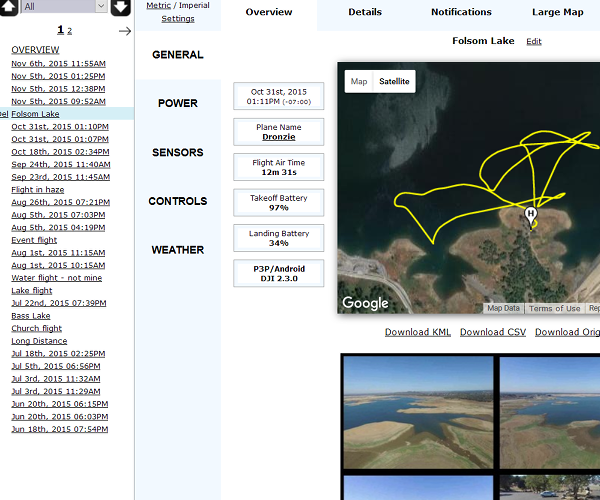
Flight Logbook Management
Capture and log relevant details of your flight for reporting and maintenance
Flight Logbook Management
Capture and log relevant details of your flight for reporting and maintenance
Battery Health Analysis
Identify issues in individual battery cells
Battery Health Analysis
Identify issues in individual battery cells
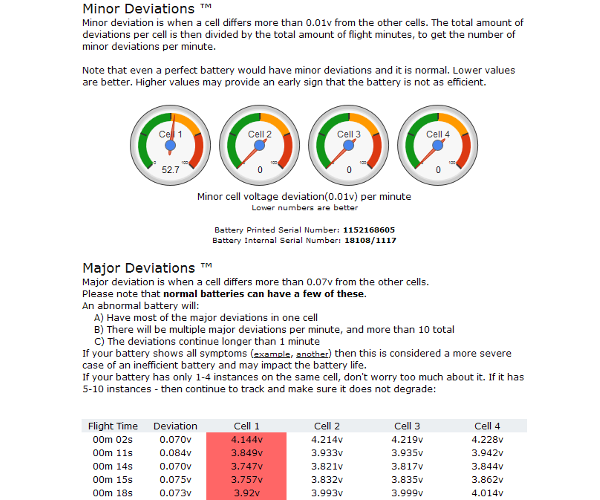
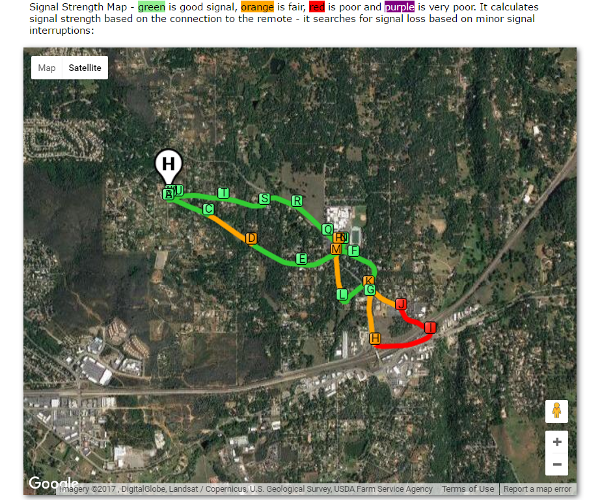
Sensor Maps
See signal strength connection between the control and the aircraft and identify areas of interference
Sensor Maps
See signal strength connection between the control and the aircraft and identify areas of interference
Battery Efficiency
Know your range in terms of mileage and in-flight minutes
Battery Efficiency
Know your range in terms of mileage and in-flight minutes
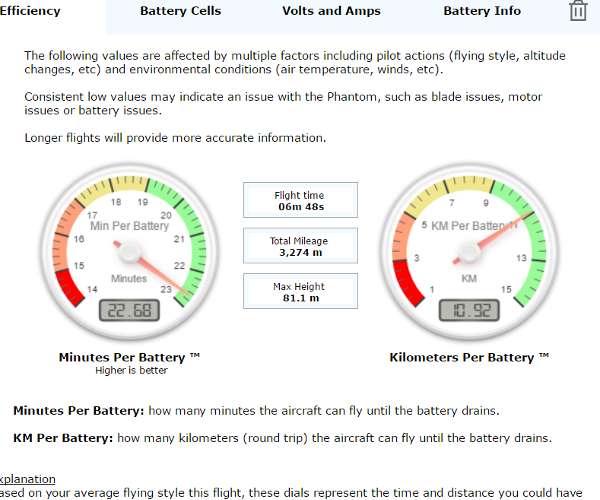
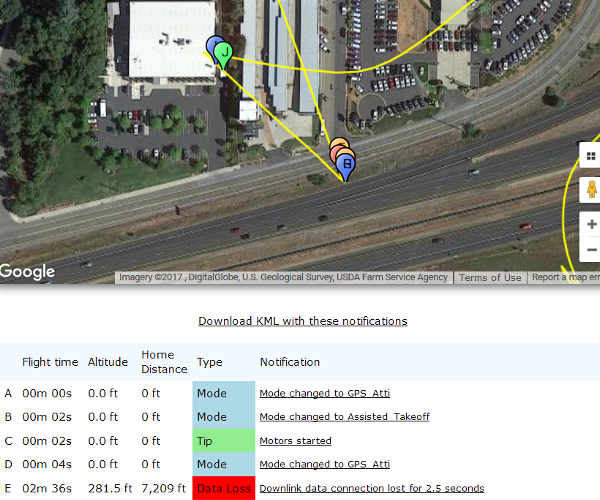
Alerts and Notifications
Get notifications on warnings, system errors or sudden changes in context of your flight
Alerts and Notifications
Get notifications on warnings, system errors or sudden changes in context of your flight
Asset Tracking
Track usage and maintenance services for drones and batteries
Asset Tracking
Track usage and maintenance services for drones and batteries
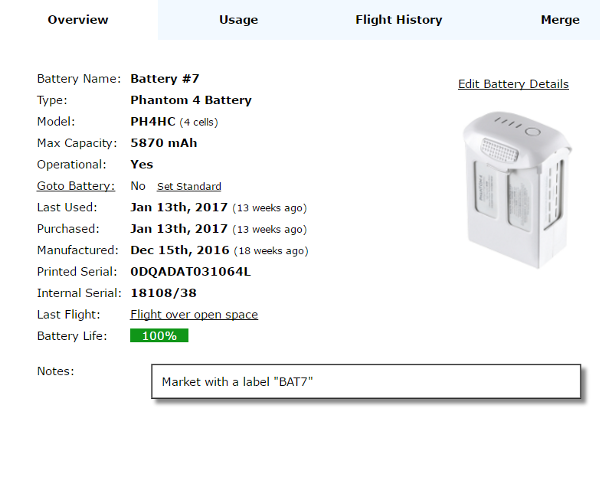
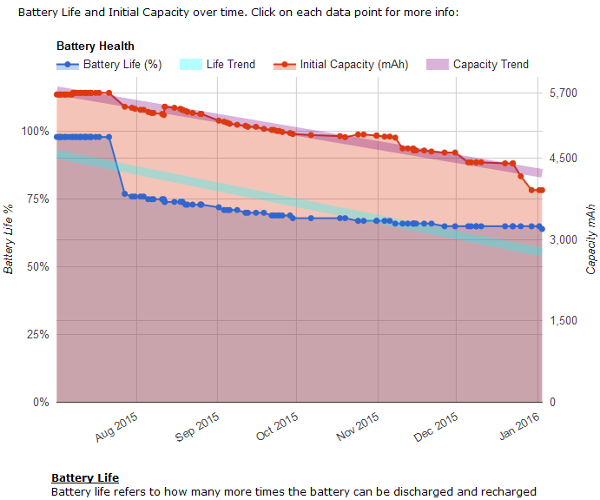
Battery Trends
Track and spot battery issues before they become a problem
Battery Trends
Track and spot battery issues before they become a problem
InFlight Wind
Understand the impact of wind on the aircraft throughout the flight
InFlight Wind
Understand the impact of wind on the aircraft throughout the flight
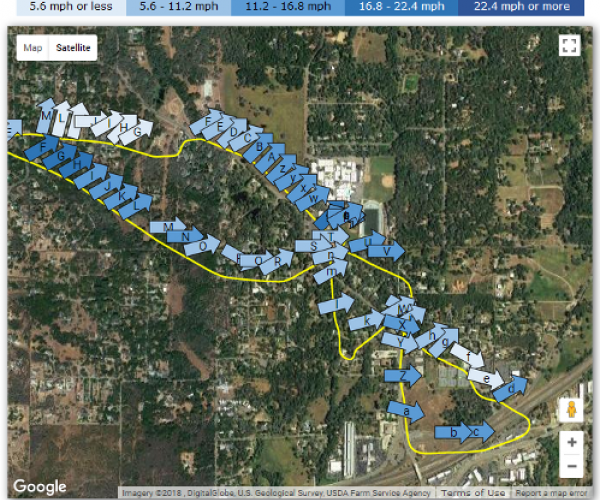
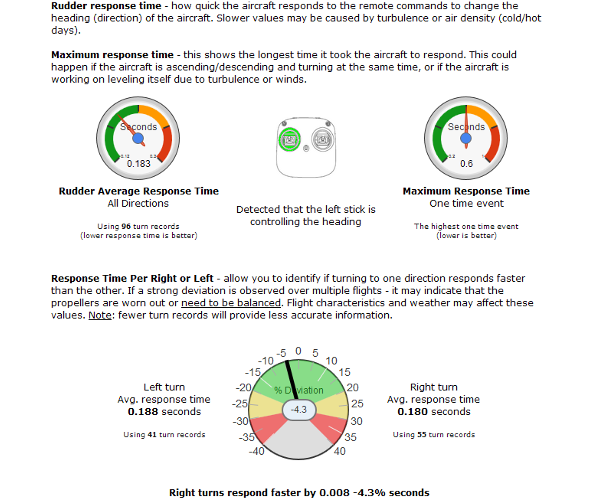
Control Response
Identify potential issues and ensure controls are fully operable
Control Response
Identify potential issues and ensure controls are fully operable
Flight Dashboard
See key metrics and summary statistics for all your flights
Flight Dashboard
See key metrics and summary statistics for all your flights
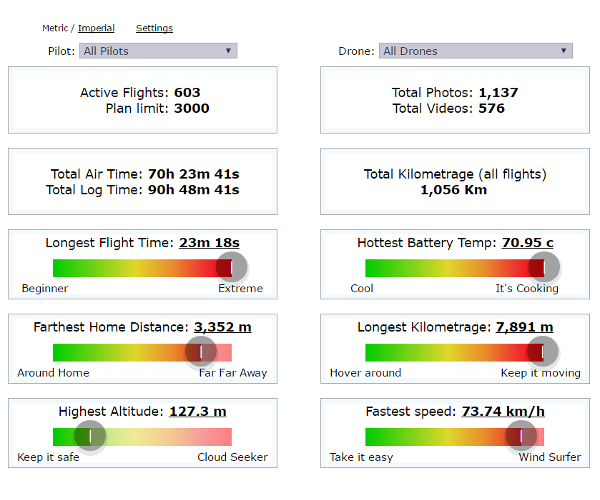
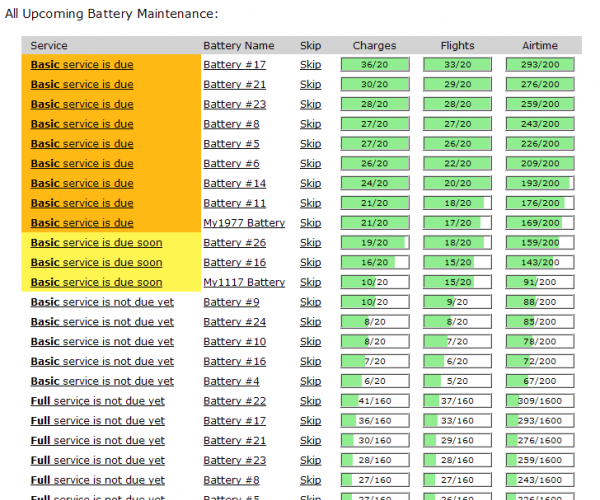
Maintenance Tracking
Automatically track upcoming and completed maintenance items
Maintenance Tracking
Automatically track upcoming and completed maintenance items
Advanced Reporting
Advanced yet simple to use reporting system. Meet government compliance requirements and internal reporting needs.
Advanced Reporting
Advanced yet simple to use reporting system. Meet government compliance requirements and internal reporting needs.
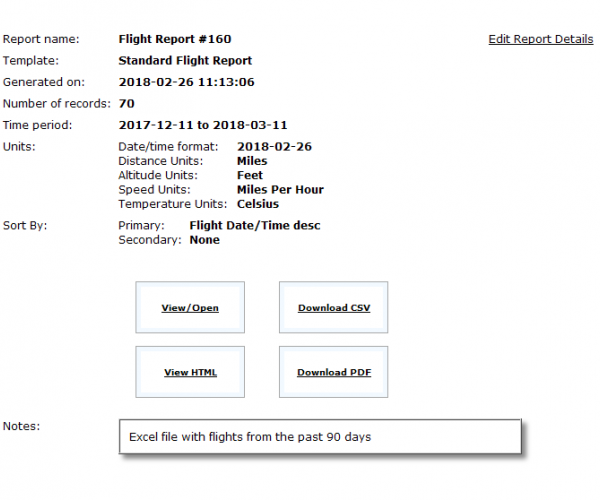
EVER EXPANDING LIST
Supported AircraftBrand |
Aircraft |
Model |
Supported |
Notes |
|---|---|---|---|---|
| ACSL | SOTEN | .tlog flight logs are supported | ||
| AEE | Mach | Mach 4 | No Smart Battery | |
| Mach 6 | No Smart Battery | |||
| Anzu | Raptor | Raptor | Manual upload support for the JSON log files. Learn more | |
| Raptor T | Manual upload support for the JSON log files. Learn more | |||
| Arace | Griffin | Griffin Pro | Support for the TLOG log files | |
| ArduPilot | ArduPilot | Any ArduPilot aircraft | ArduPilot .bin and .tlog flight logs are supported | |
| Ascent | Spirit | Support for the BIN and TLOG log files | ||
| Autel | Dragonfish | Dragonfish | Auto upload is available | |
| Autel | EVO | EVO | Auto upload is available | |
| EVO 2 |
V1, V2 and V3 are supported
Auto upload is available |
|||
| EVO Lite 6K Enterprise | Auto upload is available | |||
| EVO Lite 640T Enterprise | Auto upload is available | |||
| EVO Max 4T | Auto upload is available | |||
| EVO Max 4N | Auto upload is available | |||
| Autel | Nano | Nano | ||
| Nano+ | ||||
| Autel | Lite | Lite | ||
| Lite+ | ||||
| DJI | AGRAS | MG-1P |
Sprayer rate is available
Enterprise plan is required |
|
| MG-1S |
Sprayer rate is available
Enterprise plan is required |
|||
| T16 |
Sprayer rate is available
Enterprise plan is required |
|||
| AGRAS T10 T-10 | ||||
| AGRAS T20 T-20 | ||||
| AGRAS T20P T-20P | ||||
| AGRAS T25 T-25 | ||||
| AGRAS T30 T-30 | ||||
| AGRAS T40 T-40 | ||||
| AGRAS T50 T-50 | ||||
| DJI | Air | Air 2 | ||
| Air 2S | ||||
| Air 3 | ||||
| Air 3S | ||||
| DJI | Avata | Avata | ||
| Avata 2 | ||||
| DJI | Flip | Flip | ||
| DJI | FlyCart | FlyCart 30 | ||
| DJI | FPV | FPV | ||
| DJI | Phantom 3 | Standard | Short Battery Serial | |
| 4K | Short Battery Serial | |||
| Advanced | Short Battery Serial | |||
| Professional | Short Battery Serial | |||
| SE | ||||
| DJI | Phantom 4 | Original | Short Battery Serial | |
| Advanced | ||||
| Advanced+ | How to install Airdata app | |||
| Multispectral | ||||
| Pro | ||||
| Pro+ | How to install Airdata app | |||
| Pro V2 | ||||
| RTK | How to install Airdata app | |||
| DJI | Inspire 1 | All models | Short Battery Serial | |
| DJI | Inspire 2 | Inspire 2 | Limited bat serial on older iOS | |
| DJI | Inspire 3 | Inspire 3 | ||
| DJI | Mavic | Air | ||
| Air 2 | ||||
| Air 2S | ||||
| Pro | Limited bat serial on older iOS | |||
| Platinum | Will show as 'Mavic Pro' | |||
| DJI | Mavic 2 | Enterprise | ||
| Enterprise Advanced | ||||
| Enterprise Dual | ||||
| Pro | ||||
| Zoom | ||||
| DJI | Mavic 3 | Mavic 3 | ||
| Mavic 3 Cine | ||||
| Mavic 3 Classic | ||||
| Mavic 3 Enterprise | ||||
| Mavic 3 MultiSpectral | ||||
| Mavic 3 Pro | ||||
| Mavic 3 Thermal | ||||
| DJI | Mavic 4 | Mavic 4 Pro | ||
| DJI | Matrice | 3D | ||
| 3TD | ||||
| 4E | ||||
| 4T | ||||
| 4D Dock 3 | How To | |||
| 4TD Dock 3 | How To | |||
| M100 | Short Battery Serial | |||
| M200 | ||||
| M210 / RTK | ||||
| Matrice 30 / M30 | ||||
| Matrice 300 / M300 RTK | ||||
| Matrice 350 / M350 RTK | ||||
| Matrice 400 / M400 | ||||
| Matrice 600 / M600 |
Limited Battery Info
Short Battery Serial |
|||
| Matrice 600 Pro | Limited Battery Info | |||
| DJI | Mini | Mini | ||
| Mini SE | ||||
| Mini 2 | ||||
| Mini 2 SE | ||||
| Mini 3 | ||||
| Mini 3 Pro | ||||
| Mini 4 Pro | ||||
| Mini 4K | ||||
| Mini 5 Pro | ||||
| DJI | Neo | Neo | ||
| Neo 2 | ||||
| DJI | Spark | Limited bat serial on older iOS | ||
| Event 38 | E400 | E400 | ArduPilot .tlog flight logs are supported | |
| Event 38 | E455 | E455 | ArduPilot .tlog flight logs are supported | |
| FlightWave | Edge | Edge 130 Enterprise | Upload .ulg log file | |
| Flyability | Elios | Elios | Manually upload .LOG or .EFLY files | |
| Elios 2 | Manually upload .LOG or .EFLY files | |||
| Elios 3 | Manually upload .LOG or .EFLY files | |||
| Flybotix | ASIO | ASIO PRO | Upload .ulg log file | |
| ASIO X | Upload .ulg log file | |||
| Freefly | Alta | Alta 6 | No Smart Battery | |
| Alta 8 | No Smart Battery | |||
| Alta X | Upload .ulg log file | |||
| Freefly | Astro | Astro | Upload .ulg log file | |
| Freespace Operations | Callisto 50 | Callisto 50 | Support for the BIN log files | |
| Harris | Carrier | H6 | Support for the TLOG log files | |
| Hylio | AG | AG-210 | Support for BIN log files | |
| AG-216 | Support for BIN log files | |||
| AG-230 | Support for BIN log files | |||
| AG-272 | Support for BIN log files | |||
| Hylio | Ares | Ares | Support for BIN log files | |
| Inspired Flight | IF1200 | IF1200 | ArduPilot .bin flight logs are supported | |
| Microdrones | md4 | md4-200 | ||
| md4-1000 | ||||
| md4-3000 | ||||
| Parrot | Anafi | Anafi | Auto sync is supported from the FreeFlight 6 app | |
| Anafi Ai | ||||
| Anafi Thermal | Auto sync is supported from the FreeFlight 6 app | |||
| Anafi USA | Auto sync is supported from the FreeFlight 6 app | |||
| Anafi USA Gov | Auto sync is supported from the FreeFlight 6 app | |||
| Parrot | Bepop 2 |
Auto sync is supported in Account->Parrot No Smart Battery |
||
| Parrot | Disco |
Auto sync is supported in Account->Parrot No Smart Battery |
||
| Percepto | Percepto | Support for the BIN log files | ||
| PX4 | PX4 Autopilot | Any PX4 aircraft | PX4 .ulg flight logs are supported | |
| Quantum Systems | Trinity | Trinity F90+ | Support for the BIN log files. For example: FLY_2022.BIN | |
| Trinity Pro | Support for the PLD log files. For example: log_0006.PLD | |||
| Red Cat | Teal | Golden Eagle | .ulg flight logs are supported | |
| Teal 2 | .ulg flight logs are supported | |||
| senseFly | eBee | eBee X | Support for the JSON log files | |
| Sentera | PHX | PHX Fixed-Wing | Support for the CSV log files | |
| Skydio | Skydio 2 | Auto sync is supported, learn more | ||
| Skydio | Skydio 2+ | Auto sync is supported, learn more | ||
| Skydio | Skydio Dock | Skydio Dock | Auto sync is supported, learn more | |
| Skydio Dock Lite | Auto sync is supported, learn more | |||
| Skydio | Skydio X2 | Auto sync is supported, learn more | ||
| Skydio | Skydio X10 | Auto sync is supported, learn more | ||
| Sony | Airpeak | Airpeak S1 | .ulg flight logs are supported | |
| Teledyne FLIR | FLIR SIRAS | SIRAS | Support for the JSON log files | |
| Teltech | XTD-120 | XTD-120 | Support for the TLOG log files | |
| Vantage Robotics | Vesper | |||
| Voliro | Voliro | Voliro T | .ulg flight logs are supported | |
| Watts Innovations | Prism | Prism Lite | Support for the BIN log files | |
| Wingcopter | Wingcopter | No Smart Battery | ||
| Wingtra | WingtraOne | WingtraOne | ||
| WingtraOne GEN II | ||||
| Wingtra | WingtraRay | WingtraRay | ||
| Wispr | Ranger Pro | Ranger Pro | Support for the TLOG log files | |
| Ranger Pro+ | Support for the TLOG log files | |||
| Wispr | SkyScout | SkyScout | Support for the TLOG log files | |
| SkyScout 2 | Support for the TLOG log files | |||
| SkyScout 2+ | Support for the TLOG log files | |||
| SkyScout Pro | Support for the TLOG log files | |||
| XAG | P100 | P100 Pro | Support for CSV log files. No Smart Battery | |
| Yuneec | H520 |
Upload guide No Smart Battery |
Detailed notes |
| Older versions of 3rd party apps may report a shorter, encoded battery serial number, which will automatically create a new battery. Workaround: Batteries can be merged to address this. |
|
| As of DJI GO 3.1.11, Battery information in the log is limited. So temperature, cell deviations and amperage use are currently not available. |
|
| Older versions of DJI GO on iOS (4.1.3 and older) did not report the battery serial number properly for this aircraft (only about 1% of the iOS flights did).
Android is not affected by this (all versions) and reports the serial number properly. DJI GO iOS 4.1.4 or later reports the serial number correctly as well. Workaround: (for older iOS DJI GO versions) The ability to add batteries manually is available. You can access it via the "Add Battery" link, at the bottom-left of the Batteries page. Once you add the battery, you can then go to the Flight->General->Details screen and choose the correct battery for the flight. |
|
| While this aircraft uses more than one battery, only one battery is reported in the flight log. |
|
| The Phantom 4 Pro+ built in screen does not allow the installation of the HD Sync app. Solution: Use our DJI Direct Sync to automatically sync your flights with Airdata:
|
|
| This aircraft does not have a smart battery, therefore, no battery serial number is reported, and detailed battery information is not available (such as temperature, per-cell voltage, percent used, etc.) |
YOUR CHOICE
Supported Apps
Detailed notes |
| If changing batteries between flights, some app versions may require shutting down the app and restarting it to obtain the correct battery serial number |